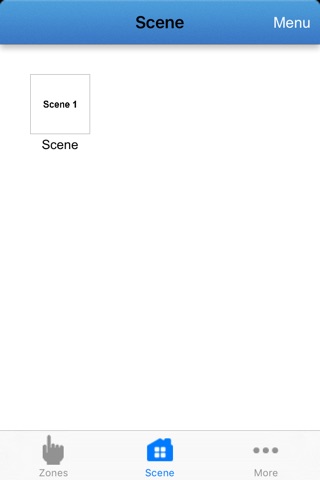Skicka länk till app
1、HK LiteWz through the WIFI connect with our device(device produced by ourself), use the HK LiteWz to control the device.
2、TouchHome+ support can control one device when connect with the device directly.
3、 You can select the image and enter name what you like when create area and device.
4.You can create scene what you like ,after the scene has been touched, clicked the scene image, can send the data to device which has included in this scene.
5、HK LiteWz supports five plans.you can set the time this plan happens ,and you can set the plan enable or disable.
6、please see the video : http://v.youku.com/v_show/id_XOTM1ODk4MjA4.html